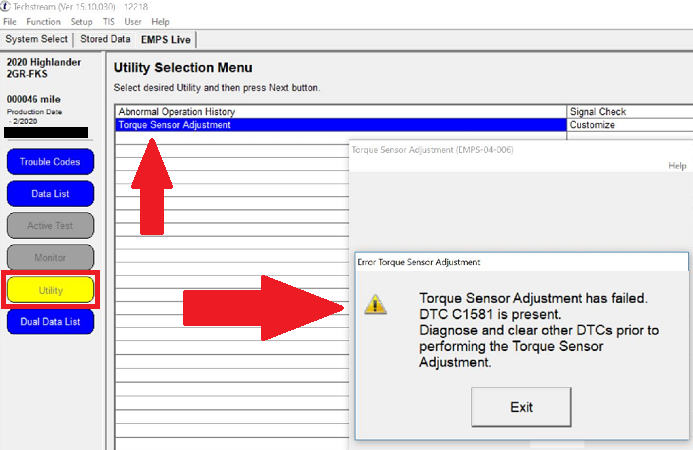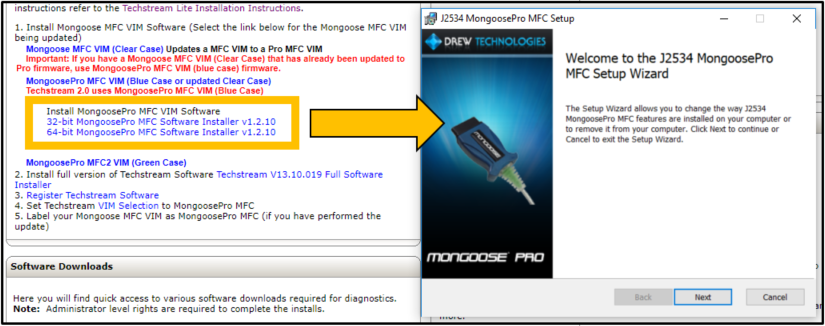Version 18.00.008 Software
Last Updated: 3/15/2023
This page is searchable using the browser's search function, such as Ctrl+F.
Open Issues
- 2023 GR Corolla EMPS System Not Supported
- Active Test will cause Custom Data List changes
- CUWC states that Techstream is not installed or registered
- "TIS Keyword" Search feature will not open TIS correctly
- Cannot Perform DCM Activation on 2017 Prius Prime
Design Limitations
- Inaccurate Fuel Consumption test results
- SRS Airbag Data List does not load and VCH Utility fails
- Flagged points do not display when viewing the Data List graph
- Printed files do not display correctly
- Smart Code Reset fails when all keys are lost
- 86 Models will not complete CUW reprogramming
- The Error Report window opens repeatedly
- Unable to communicate with Air Conditioning or AutoLeveling Headlights
- Techstream Kilometers display does not match vehicle's Odometer
- Main Body ECU missing Wireless Code Registration Utility
- Unable to export .csv file from Dual Data List and Active Test
- ECT ECU unable to "Read Configuration"
- Check Cylinder Compression Active Test doesn't record cylinder speeds
- Seed Code does not generate during Immobilizer Reset
- Vehicle information does not Auto-populate
- Cannot perform the Control the Injection Mode Active Test
- Vehicle Combination Meter units do not reflect being changed by Techstream
- Back Door Active Test results in Fatal Error
- DTC P1121 description misleading
- Monitor for O2 sensor fails consistently
- Confusing PIDs Displayed in TPMS ECU
- Monitor Function Unavailable
- Powertrain DTCs with FFD Have No Designation
- Confusing Door Courtesy Light Values
- Cannot Connect Using Generic OBDII
- HL Auto Leveling Active Test Inapplicability and Errors
- Health Check DTC Clear All Failure
- Immobilizer/Smart Key Reset Abnormal Operation
Closed Issues
- 2022 Avanza and Raize missing support
- bZ4X vehicle connection concern
- During Health Check, Software as a Part progress bar loops
- Cannot connect to Navigation system
- Unable to connect to systems from Health Check Result screen
- Vehicle Information Registration results in Navigation display error
- Performing Customer Friendly Health Check report ends in error/No Health Check Results on TIS
- Printing to PDF causes disconnection from vehicle
- Some 1998 and earlier models will not communicate with Techstream
- Unable to view Live Data and incorrect "Offline Mode" messages
- Incorrect message that "Techstream is not registered to an authorized dealership"
- Techstream does not populate vehicle information for 2021 Corolla
- Techstream does not populate vehicle information for 2021 Hiace
- ECU Security Key write process ends with error
- Special CUW Maintenance Tool not compatible with Techstream
- Unable to connect to Telematics system
- Steering rack can not be initialized after replacement
- Fatal Error when accessing Utility function
- CAN Bus check will not complete
- During Health Check "ATX web service unavailable" message occurs
- Vehicle information does not populate on 2020 RAV4 models
- Graphing in Engine and ECT will cause Techstream to disconnect from vehicle
- The "Custom Data List" in Engine and ECT Live fails when attempting to graph
Open Issues
- Vehicle(s): 2023 GR Corolla
- Description: Techstream up to v18.0 does not communicate with the EMPS system.
- Status: Under investigation.
- Vehicle(s): Various
- Description: After setting a Custom Data List more than once, performing an Active Test will change the PIDs on the Data List and can also change some of the measurement units.
- Status: Under investigation (1600-002).
- Workaround: Save and name the Custom Data List and select it from the available lists. Changing the same Custom Data List multiple times in the same session can cause the list to change during Active Test.

- Vehicle(s): N/A
- Description: When using CUWC for reprogramming, an error message will say that Techstream has not been installed or is not registered.
- Status: Under investigation.
- Workaround: Techstream and CUWC will need to be uninstalled. First, install Techstream and register it, do not install CUWC until after registration is completed. Only once Techstream is
registered should CUWC be installed.

- Vehicle(s): All
- Description: When using the TIS Keyword Search feature, the browser will display the following message: There was an error in the page you requested. Please contact administrator.
- Status: Currently under investigation.
- Work Around: If this message is seen during any TIS function used by Techstream, open your browser and log into TIS. Do not close the window and switch back to Techstream to use the Keyword Search or desired TIS function. This will open a new tab or window with the correct page requested.

Cannot Perform DCM Activation on 2017 Prius Prime
- Vehicle(s): 2017 Prius Prime.
- Description: Techstream cannot perform a DCM
(Telematics ECU) Activation following a DCM replacement.
Techstream may exhibit "ATX web service unavailable" error or
similar message when attempting a DCM activation.
- Status: Under investigation.
Design Limitations
- Vehicle(s):

- Description: Fuel Consumption test indicates poor fuel economy for the specified engines. Actual fuel economy is unaffected.
- Status: When attempting to use Utility on affected vehicle, a message will appear to note the Utility is not available. Please use alternative method for calculating fuel consumption if this is experienced.

- Vehicle(s): Some 2021 RAV4 Prime, 2021 Venza HV, and 2021 Sienna HV models
- Description: The SRS Airbag system Data List will display a progress bar that loops for an abnormal amount of time. Also, the Vehicle Control History Utility will fail with error
during data collection.
- Status: Corrected during production, use Workaround for models affected by this concern.
- Workaround: When initially connecting to the SRS system, select Data List and wait until the data list populates. This normally takes approximately 6 minutes, but can be as high as 10 minutes. Once the list has finished loading and displays live data,
the Utilities and Data List will operate normally. If Techstream is disconnected from the vehicle or the key is cycled, the Data List must be loaded and will require the approximate 6 minute waiting period to be completed again.

- Vehicle(s): Various
- Description: While recording from the Data List, the flags applied will not display normally when in graphing view. Flagged locations show as thin lines in the horizontal scrolling bar, but do not show as expected on the traces.
- Workaround: If you experience this anomaly, please submit an error report immediately after the issue is detected. After submitting Error Report, please reboot PC and perform recording and apply flags to see if the issue persists.

- Vehicle(s): N/A
- Description: When printing from Techstream
ADV-i or some other Windows 10 PCs, only the upper left section of the displayed screen is printed.
- Workaround: In Windows, navigate to Windows Settings > System > Display. Adjust "Scale and Layout" to 100% prior to printing. Return to preferred setting after printing has completed.

- Vehicle(s): All Smart Key equipped 2018+ LS500/h, 2019+ ES350/300h, UX200/UX250h 2019+ Avalon/Avalon HV, 2019+ Corolla Hatch, 2020+ Corolla/Hatch/HV, and 2019+ RAV4/HV
- Description: After selecting "Yes" to begin 16 minute countdown for Reset, a failure message displays before a progress bar is shown.
- Status: Vehicle communication must be maintained to avoid this result.
- Correction: Refer to Repair Manual for instructions to keep vehicle communication operational. Currently, equipped vehicles must have courtesy light switch in driver's door jamb cycled every 1.5 seconds. This cycling must be performed throughout the entire Smart Code Reset
procedure. Note: if the vehicle has a bladed key (non-Smart Key), follow RM instructions as cycling the courtesy light switch should not be required.

- Vehicle(s): 86
- Description: While performing CUW update to 86, the reprogramming will fail and give a message "Cannot change to reprogramming mode." This
condition has been linked to a higher or lower than normal voltage condition due to battery charger settings.
- Correction: Please use the Battery Diagnostic Tool DCA-8000 or similar device in Power Supply Mode to maintain battery voltage between 13.0 volts and 13.5 volts. Adjust settings in battery charger/power supply as needed to meet these specifications.

- Vehicle(s): N/A
- Description: The Error Report window will repeatedly open, sometimes without Techstream open at that time. This is caused by CUWC being ended abnormally. Examples of abnormal end are using Task Manager to terminate CUWC or the PC powering off while the application is running. Rebooting the PC will stop the Error Reports from being generated.
- Workaround: To correctly close CUWC, press "OK" to continue attempting to connect to the vehicle three times. After the final failed attempt, the application will close by pressing "OK".

- Vehicle(s): 2019 Yaris SD Mex-Prod
- Description: The Air Conditioning or AutoLeveling Headlight systems will not communicate with Techstream.
- Workaround: Communication with these systems requires the MongoosePro MFC2 (Green Case) VIM cable or Techstream ADV-i with version 13.30.018 or later software.

Techstream Kilometers display does not match vehicle's Odometer
- Vehicle(s): See the chart below for affected Yaris vehicles. Does not affect US Market vehicles.

- Description: When the vehicle's odometer displays in kilometers, Techstream displays a different number (i.e., vehicle shows 3090km and Techstream shows 4972km).
- Status: The KM displayed on the vehicle odometer is accurate. Use this value for reference and not the Techstream KM displayed.

- Vehicle(s): All Models.
- Description: Some Main Body ECUs will not show the Utility "Wireless Code Registration" available.
- Status: This condition can be due to the vehicle performing remote communications at the time of accessing the ECU.
- Work Around: Disconnect from the vehicle long enough to allow remote communication to finish. Reconnect at a later time to check for availability of Utility.

- Vehicle(s): All Models.
- Description: After exporting Dual Data List data and Active Test data, csv. file does not contain data. Exporting csv. file works normally in Data List.
- Status: Determined to be normal operation (1310-001).
- Vehicle(s): 2017 Toyota iA.
- Description: ECT ECU configuration utility
unable to "Read Configuration". The option "Before ECU
Replacement" will be grayed out.
- Status: This function is not available on
all ECUs and is a normal condition (1220-004).
- Work Around: Perform repair the same manner as if "Configuration" information could not have been captured.

Check the Cylinder Compression Active Test doesn't record Cylinder Speeds
- Vehicle(s): Engine types A25A-FKS, 2GR-FKS, 8AR-FTS, 6AR-FSE, and 8NR-FTS for
2015-2018 Model Year.
- Description: When attempting to perform "Check the Cylinder Compression" Cylinder Speed does not record or change.
- Work Around: Cranking must be started within
1 second of clicking "Start"
button in command box.
- Status: Multiple 2015-2018 Models affected (1200-007).


Seed Code does not generate during Immobilizer Reset
- Vehicle(s): All.
- Description: Seed Code will not generate (grayed out), during Immobilizer Reset process if VIN displays in lowercase letters. Caused by VIN write with unsupported scantools. Techstream will not allow lowercase letters during VIN write to ECU.
- Work Around: Perform the VIN write Utility with Techstream and retype the VIN.
Vehicle Information does not Auto-populate
- Vehicle(s): 2003 RX300.
- Description: Vehicle Connection Wizard does not automatically populate the vehicle information.
- Work Around: Manually select the Model, Model Year, and Engine to connect to the vehicle.
Cannot perform the Control the Injection Mode Active Test
- Vehicle: Vehicles equipped with 2GR-FKS.
- Device(s): Techstream and Techstream Lite.
- Description: The Control the Injection Mode Active Test will only allow manipulation of Port injection and will intermittently terminate before the 3-minute time limit. Selection of Direct will result in an immediate error, ECU cannot perform the requested Active Test, although all stated preconditions are met.
- Work Around: Please refer to most recent Tech Tip available on TIS.

Vehicle Combination Meter units do not reflect being changed by Techstream
- Vehicle(s):2015 Yaris
- Description: When Units are changed via Techstream from miles/gallon to Km/l, the vehicles Odometer, Trip A, and Trip B do not change and stay in Miles. However, the current fuel efficiency, average fuel efficiency, average speed, and range DO reflect the change made by Techstream successfully.
- Status: Determined to be normal operation (1120-004).

Back Door Active Test results in Fatal Error
- Vehicle(s): 2016 RAV4.
- Description: Active Tests and Data List within Back Door ECU consistently result in a Fatal Error.
- Status: Please refer to
- T-SB-0059-16 for instructions on the fix to this issue. (1030-006).
DTC P1121 description misleading
- Vehicle: 2004-2009 Toyota Prius.
- Device(s): Techstream and Techstream Lite.
- Description: Due to the Prius now sharing an ECU with 5LE equipped vehicles, the DTC now reads, "Throttle/Pedal Position Sensor/Coolant Valve Position Sensor Circuit Stuck", whereas it previously read, "Coolant Flow Control Valve Position Sensor Circuit Stuck".
- Work Around: Refer to the TIS Repair Manual for the relevant portion of the DTC.

Monitor for O2 sensor fails consistently
- Vehicle:

- Device(s): Techstream and Techstream Lite
- Description:
Monitor for O2 sensor consistently fails resulting in a “complete/incomplete fail”. This is a result of an ECU bug inherent to this vehicle (410-041). In most cases, the O2 sensors are functioning properly
even if a “complete/incomplete fail” result is seen. Verify O2 sensor operation by other processes to determine if further diagnosis is required.

Confusing PIDs Displayed in TPMS ECU
- Vehicle: Vehicles NOT equipped with a factory optional 5th TPMS sensor, i.e. some 2013 RAV4s and 2014 Highlanders.
- Device(s): Techstream and Techstream Lite.
- Description: PIDs indicating the presence of a 5th TPMS sensor are displayed in the Data List and Health Check results on vehicles allegedly not equipped with a 5th sensor. These vehicles may come equipped with an optional 5th sensor, and this can be physically verified by inspecting the spare tire.

Monitor Function Unavailable
- Vehicle: 2013 FR-S.
- Device(s): Techstream and Techstream Lite.
- Description: Function not available for this vehicle. The button is grayed out (810-007).

Powertrain DTCs with FFD Have No Designation
- Vehicle: All.
- Device(s): Techstream and Techstream Lite.
- Description: When viewing Trouble Codes or
saved Health Check data, Powertrain DTCs with FFD may have no
designation as to what type of Trouble Code is saved. This
is a normal condition when a DTC sets as "Pending" but does not
confirm on subsequent cycle test. This is so that the FFD may
still be viewed.

Confusing Door Courtesy Light Values
- Vehicle: 2008-2011 Sienna.
- Device(s): Techstream and Techstream Lite.
- Description: Parameters “FR and FL Door Courtesy” in the Main Body ECU Data
List will display an “ON” value when those doors are closed. Siennas with a L/O date of November 2011 (2012MY) and forward will display values logically; consistent with the rear doors.

Cannot Connect Using Generic OBDII
- Vehicle: All, including other makes/brands of vehicle.
- Device(s): Techstream Lite.
- Description: When using a Mongoose VIM to connect Techstream to a vehicle via Generic OBDII, the result is an error window that displays "Cannot establish communication with the ECU."

HL Auto Leveling Active Test Inapplicability and Errors
- Vehicle: 2010 Prius.
- Device(s): Techstream and Techstream Lite.
- Description: Due to an ECU bug, inapplicable Active Tests may display. Furthermore, the Drive Leveling Motor Active Tests may fail to execute, resulting in an error.

Health Check DTC Clear All Failure
- Vehicle: 2009-2010 Corolla, xD.
- Device(s): Techstream and Techstream Lite.
- Description: When using the Clear All DTC function from the Health Check Screen, with IG ON and engine not running, the progress indicator will loop continuously until the DTCs clear (after 5 or 6 minutes). This also occurs when clearing DTCs of the EMPS System. This issue can be avoided by having the engine running while clearing DTCs.
Immobilizer/Smart Key Reset Abnormal Operation
- Vehicle: All.
- Device(s): Techstream and Techstream Lite.
- Description: When performing an Immobilizer or Smart Key Reset, errors or abnormal operation may occur if Java software is not installed, has become corrupt, or version is too old. Installing the latest version of Java (v1.6 - Update 7, minimum) from http://www.java.com will resolve this issue.
Closed Issues
- Vehicle(s): 2022 Avanza and Raize
- Description: Techstream up to v17.0 does not have full support for 2022 Avanza. Raize model is missing from Vehicle Connection Wizard.
- Status: Under investigation.
- Workaround: If diagnosis or repairs using Techstream are needed for these models, contact your regional technical support member for possible workaround information. Possible workarounds include manually selecting 2021 model year for the vehicle model.

- Vehicle(s): 2023 bZ4X
- Description: Before connecting to a bZ4X for the first time, please perform the following process to make the model information available during the connection process. This process will only need to performed one time for each Techstream registration.
- Status: Corrected in v17.1

- Vehicle(s): 2022 Prius/Prime, Highlander/HV, RAV4/HV
- Description: Performing a Health Check will progress through the "Checking System" phase normally. Next screen for "Software as a Part" has a progress bar that will loop for about 6 minutes before giving Health Check results.
- Status: Corrected with v17.0 (1620-004).

- Vehicle(s): 2022 Tundra
- Description: Vehicle Navigation System cannot be selected in system selection screen.
- Status: Corrected in v17.0.

- Vehicle(s): 2010-2014 Prius
- Description: When connecting to a Prius that performs an automatic Health Check, some or all systems on the Health Check Results screen will not respond when selecting a system. Selecting a system from the list will result in an error message that the system is "not responding or not available".
- Status: Corrected in v17.0 (1620-002).

- Vehicle(s): 2022 Tundra
- Description: If a PVM Camera ECU is being initialized in a vehicle different than the one originally installed in, the Vehicle Information Registration Utility will not remove original vehicle information. Not completing the Utility will result in an error on the Navigation display.
If a new ECU is being initialized, there will be no error as the vehicle information should be "Unconfirmed".
- Status: Corrected in v17.0.

- Vehicle(s): All
- Description: When performing the Customer Friendly Health Check report, the function will end in a network connection error. If performing campaign validation, the results on TIS will not update even though vehicle reprogramming is successful. Also, if checking TIS for Health Check results performed from 1/1/2022 to 1/4/2022, results will not be available.
- Status: Customer Friendly Health Check function corrected.

- Vehicle(s): All
- Description: If printing to a PDF using "Microsoft Print to PDF" as the printer and also select "Print to file" the PDF is not created and communication with the vehicle will no longer work normally. To resume communication, Techstream must be closed and restarted.
- Status: Corrected with v16.3 (1530-006).

- Vehicle(s): Various 1995-1998 Models
- Description: Symptoms can vary during vehicle connection. When attempting to connect to available systems, Techstream is not able to connect.
- Status: Corrected with MFC2 VIM driver version 1.8.2 available on TIS.

- Vehicle(s): All
- Description: When a known good connection to the internet is active, Techstream will display a message with the option to continue in "Offline Mode". After selecting "Offline Mode" and
selecting a desired system, the Live Data List for that system will fail to connect or lose communication shortly after ECU connection.
- Status: Corrected with 16.1.

- Vehicle(s): All
- Description: While performing a Health Check, the message "This Techstream is not registered to an authorized Toyota/Lexus/Scion Dealership." is displayed.
- Status: Corrected with 16.10 (1330-005).

- Vehicle(s): 2021 Corolla
- Description: When connected to a 2021 Corolla with a VIN that begins with "JTD", the Vehicle Connection Wizard will not fill in the vehicle information automatically. It is possible that the VIN will not populate as well. The 2021 Corolla is available on the drop down menu.
- Status: Corrected with version 16.0 (1530-002).

- Vehicle(s): 2021 Hiace
- Description: When connected to a 2021 Hiace, the Vehicle Connection Wizard will not fill in the vehicle information automatically. This is due to 2021 Model Year not being available.
- Status: Corrected with version 16.0.

- Vehicle(s): 2021 RAV4 Prime, 2021 Venza HV
- Description: At the end of the write process, the DTC delete function of the utility will fail and cause an error.
- Status: Under investigation.
- Workaround: Select the "No" option to exit the utility. At this time, ECU Security Key has been written, but DTCs are present. From the Health Check screen, please delete all DTCs and then refresh the Health Check to confirm DTCs have been cleared.

- Vehicle(s): All Models applicable to DCM Reprogramming in KLG and K0P Campaigns
- Description: When opening the Special CUW Maintenance Tool with Techstream version 15.1 or greater, there is an error that states "Please install Techstream Ver.14.1 or Ver.14.2 or Ver.14.3 or Ver.15.0". This message is accurate and the Tool will require a listed version until the issue is resolved.
- Status: Corrected with "SPECIAL CUW APPLICATION V.2" available in the most recent KLG and K0P Technical Instructions.

- Vehicle(s): 2020 ES350/300h
- Description: Techstream will not connect to the Telematics system. It will not be possible to view Live Data, Clear
DTCs, etc.
- Status: Corrected with version 15.2 (1430-005).

- Vehicle(s): 2020 Highlander
- Description: After installing replacement steering rack, the initializing processes will fail. The repair manual instructs to perform the
Torque Sensor Zero Point Calibration, then perform Assist Map Writing. Neither Utility can be completed without failure.
- Status: Root cause isolated to replacement part programming concern. If you experience this condition, please confirm initialization process with the Repair Manual and have your parts supplier contact Toyota to confirm the condition of the steering rack.
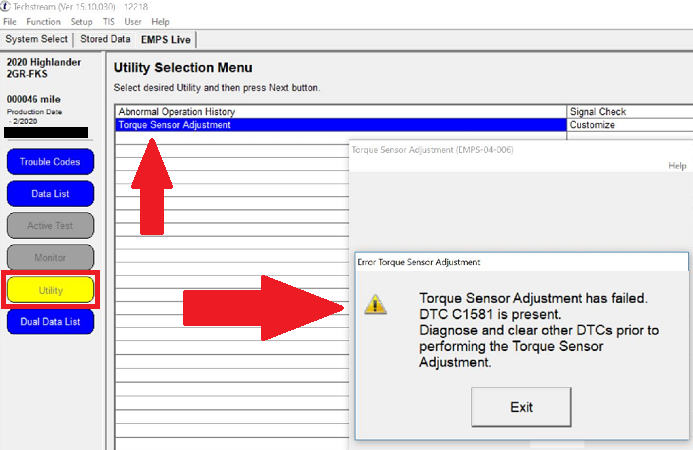
- Vehicle(s): All
- Description: When using Techstream version 15.00.028 with a VIM other than the MongoosePro MFC and MongoosePro MFC2, a Fatal Error can prevent access to Utility section for all Systems.
- Status: Corrected with version 15.1 (1500-003).

- Vehicle(s): 2020 CH-R and 2020 Highlander
- Description: While performing CAN Bus check, a Fatal Error message will appear and the check will not complete.
- Status: Corrected with version 15.1 (1430-008).

- Vehicle(s): All
- Description: During a Health Check, an "ATX web service unavailable" message might occur and will not allow the Health Check to complete normally. Calibration update check does not complete when the error occurs.
- Status: Resolved with server change on 6/15/20.

- Vehicle(s): 2020 RAV4 and RAV4 HV with VINs beginning with 4T3
- Description: While connecting Techstream to 2020 RAV4 vehicles produced at TMMK, the Model, Model Year, and Engine options will not automatically populate. When this bug is experienced, the VIN does display on the connection screen.
- Status: Corrected with version 15.0 (1430-009).
- Note: This concern is not a vehicle defect and does not require diagnosis or repair.

- Vehicle(s): 2014-2017 Corolla
- Description: While displaying or recording a graph in the Engine and ECT ecu, the Techstream will show that
it has "Lost communication with the vehicle." This disconnection occurs while graphing from a Custom List or pre-configured list such as the
"JSD Test Drive" list.
- Status: Corrected with MongoosePro MFC VIM firmware v1.2.10.
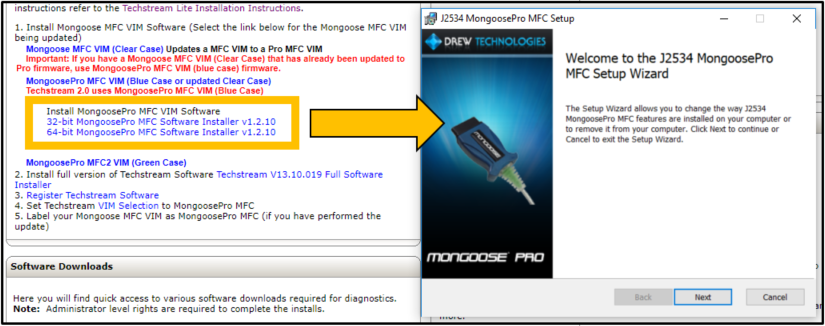
Custom Data List in Engine and ECT Live fails when attempting to graph
- Vehicle(s): 2015-2017 RX350/ES350.
- Description: When graphing a Custom Data List in
Engine and ECT Live an error box pops up stating "Lost communication with
vehicle".
- Status: Corrected with MongoosePro MFC VIM firmware v1.2.10 (1200-002).

End